Volkswagen Tiguan Service and Repair Manual: Tire Pressure Monitoring System
General Information
Note
The base TPMS does not employ individual pressure sensors to determine individual tire pressures, but instead is an integral part of the Antilock Brake System (ABS). For more information on the ABS.
Wheel electronics are mounted on each wheel for tire pressure monitoring.The wheel electronics regularly send data that is received by the central locking and anti-theft system antennas and directed to the Tire Pressure Monitoring Control Module -J502-.
This control module is integrated with a diagnostic address in the Comfort System Central Control Module -J393-.All specified tire pressure values (control pressures) are programmed in the control module at the factory.
The pressures apply to a set of wheels with approved tires recommended by Volkswagen and noted on the fuel filler flap.The specified tire pressures for these wheel sets are given for partial and complete vehicle load and must not be changed.
Use the SET button in the center console to switch between full and partial load, to check the status and to switch tire pressure monitoring on or off.
Caution
This button is not for the North American region (NAR). Therefore, the previously described function does not apply to this region.
Messages and warnings are shown via lights in instrument panel and texts in instrument panel display.
The tire pressure monitoring system is included in the software in the ABS Control Module -J104-. The system will recognize a slow and gradual decrease in tire pressure on a wheel. The DTC memory entries for tire pressure monitoring system are stored in the ABS Control Module -J104-. With the help of the ABS speed sensor, the TPMS compares the speed and rolling circumference of the individuals tires.
After the following work and/or changes and with the ignition switched on, the Tire Pressure Monitoring Display Button -E492- must be pressed until the confirmation chime sounds:
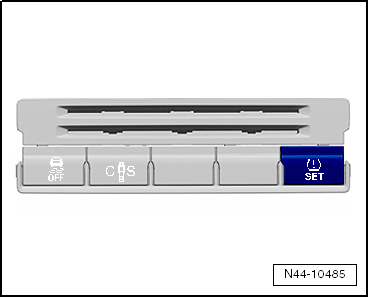
- Tire pressure change
- A change in one or more tires
- Changing a tire, for example, from front to rear
- Removing or installing one or multiple tires
If a tire has changed in circumference, the Tire Pressure Monitoring Display Indicator Lamp -K220- in the instrument cluster will come on. Rolling circumference of a tire may change due to:
- Insufficient tire pressure
- Structural damage on tires
- Vehicle is loaded heavily on one side
- High load on one axle, when towing trailer for example
- When snow chains are used
- Spare wheel is mounted
- One wheel is replaced
System Malfunction in the Anti-Lock Braking System
If the ASR/ESP Indicator Lamp -K155- or the Traction Control Indicator Lamp -K86- indicate a malfunction in the ABS system, then the Tire Pressure Monitoring Display Indicator Lamp -K220--arrow- will also illuminate. A malfunction in the tire pressure monitoring system has not been stored.
Indicator lamp cannot be turned off by pressing Tire Pressure Monitoring Display Button -E492-. In this case, perform the following steps:
- Connect the Vehicle Diagnostic Tester and select "Guided Fault Finding".
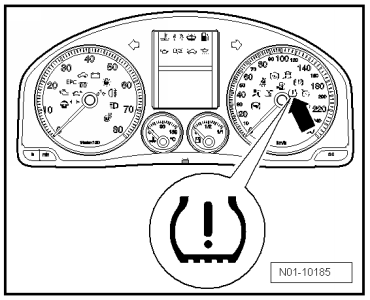
Chassis
Brake System
01 - OBD-capable system TRW 450
03 - Anti-Lock Braking System ABS/EDS/ASR/ESP
03 - Function
Adapting -J104 with Tire Pressure Monitoring System Display
Follow the instructions on the screen to perform the basic setting.
Basic Setting, Performing
Perform a basic setting each time a change is made to the wheels.
- The ignition must be on.
- The vehicle must be standing and the parking brake must be set.
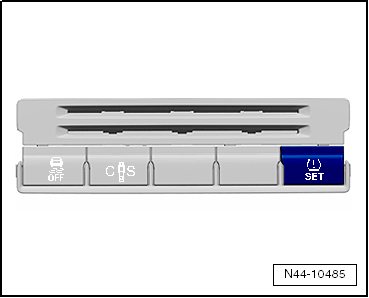
- Press the SET button in the center console until the signal tone sounds.
The signal tone confirms the basic setting.
Tire Pressure Monitoring System
General Information
Refer to Self Study Program 347 Tire Pressure Monitoring System (TPMS) for additional information regarding the Tire Pressure Monitoring System (TPMS).Wheel electronics are mounted on each wheel for tire pressure monitoring.
The wheel electronics regularly send data that is received by the central locking and anti-theft system antennas and directed to the Tire Pressure Monitoring Control Module -J502-.This control module is integrated with a diagnostic address in the Comfort System Central Control Module -J393-.
All specified tire pressure values (control pressures) are programmed in the control module at the factory.The pressures apply to a set of wheels with approved tires recommended by Volkswagen and noted on the fuel filler flap.
The specified tire pressures for these wheel sets are given for partial and complete vehicle load and must not be changed.Use the SET button in the center console to switch between full and partial load, to check the status and to switch tire pressure monitoring on or off.
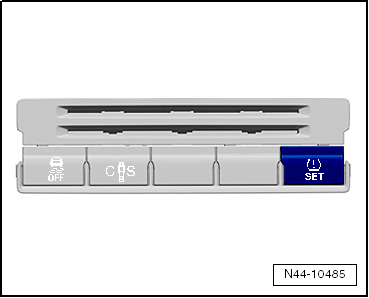
Caution
This button is not for the North American region (NAR). Therefore, the previously described function does not apply to this region.
Messages and warnings are shown via lights in instrument panel and texts in instrument panel display.
Tire Pressure Monitoring Sensor, Removing and Installing
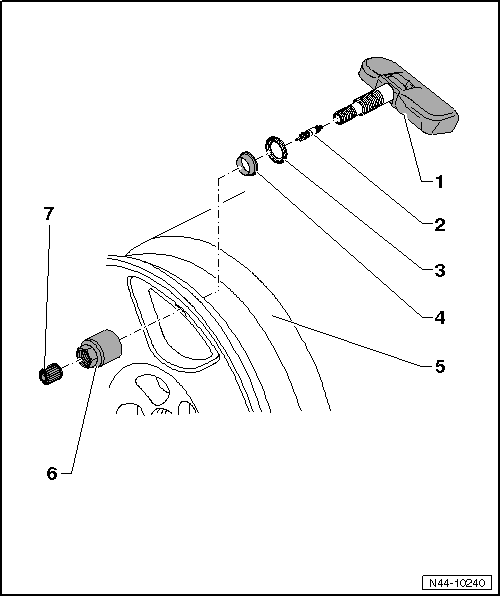
- Tire Pressure Monitoring Sensor
- Supplied complete as a service part
- Removing and installing.
- When battery is discharge, the entire Tire Pressure Monitoring Sensor must be replaced
- After using a wheel repair kit, the bore for the valve and opening of the pressure sensor must be wiped clean.
- Valve Insert
- Allocation. Refer to the Parts Catalog.
- Replace at every tire change
Note
Use only original manufacturer valve insert, it has a special coating!
- Sealing Washer
- Is slightly deformed when tightening the union nut -item 6-
- Seal
- Disc Wheel
- Mounting tires with emergency running characteristics.
- Mounting tires (wheels with tire pressure monitoring system).
- Union Nut
- 8 Nm
- Valve Cap
- Use only original valve caps from the repair set. Refer to the Parts Catalog.
- Do not use Comfort valve caps and metal caps
Tire Pressure Monitoring Sensor, Removing and Installing
Removing
- Remove the union nut -1-.
- Remove Tire Pressure Sensor-2- from rim well.
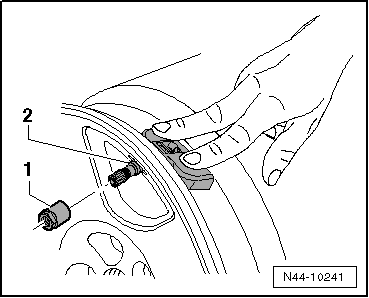
Installing
Caution
Clean the valve opening before installing the Tire Pressure Sensors.
- Insert the Tire Pressure Monitoring Sensor-2- with new seal and sealing washer and press it on the spots marked with the -arrows- into the disc wheel (rim).
- Press the Tire Pressure Monitoring Sensor-2- on the spots marked with the -arrows- into the disc wheel (rim).
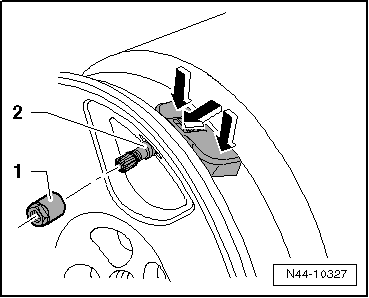
Screw on union nut -1- from outside onto tire pressure sensor.
- Press the Tire Pressure Sensor-1- on the spots marked with the -arrows- into the rim and tighten the union nut to 8 Nm.
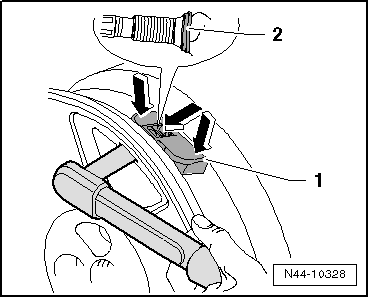
Caution
- Only tighten the union nut to the tightening specification.
- Sealing washer -2- becomes slightly deformed when doing this.
- The sealing washer can be installed one time only. At every installation, replace the sealing washer and rubber seal.
- Do not tighten the union nut again. This will damage the seal and it will leak.
Tightening Specification
| Component | Tightening Specification |
| Union nut to the Tire Pressure Monitoring Sensor | 8 Nm |
 Run-Flat Tires, Removing and Mounting
Run-Flat Tires, Removing and Mounting
Safety Precautions
Work for removing and mounting tires with emergency running
characteristics must only be performed by mechanics specially trained for
it.
The special tools necessary must be ...
 Tire Pressure Monitoring System (TPMS) with Autolocation
Tire Pressure Monitoring System (TPMS) with Autolocation
General Information
Note
The Tire Pressure Monitoring System (TPMS) specified within this section
refers to the optional TPMS, which employs individual pressure sensors to
determine individual t ...
See More:
Volkswagen Tiguan Owners Manual > Adjusting the seating position: Removing and reinstalling head restraints
Fig. 46 Removing the front head restraints.
Fig. 47 Removing the rear head restraints.
Read and follow the introductory information and
safety information first⇒Introduction
to the subject All seats are equipped with head restraints. The rear center head
restraint is designed only for th ...
Volkswagen Tiguan Owners Manual
Volkswagen Tiguan Service and Repair Manual
- Body exterior
- Body Interior
- General Paint Information
- Paint
- Brake System
- Suspension, Wheels, Steering
- Wheel and Tire Guide
- Towing Guide
- Wheel and Tire Guide General Information
- Communication
- Electrical Equipment General Information
- Electrical Equipment from 06/2011
- Heating, Ventilation and Air Conditioning
- Refrigerant R134a Servicing
- 6-Speed Manual Transmission 02Q, OBB, and OFB
