Volkswagen Tiguan Owners Manual: Replacing light bulbs in taillight in the rear hatch
Volkswagen Tiguan Owners Manual / Do it yourself / Changing light bulbs / Replacing light bulbs in taillight in the rear hatch
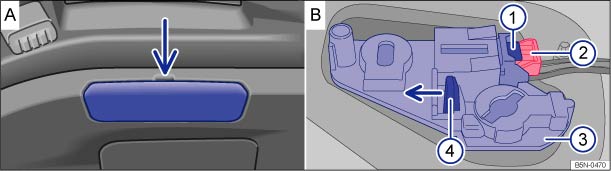
Fig. 205 In the rear lid: removing the cover and the bulb holder.
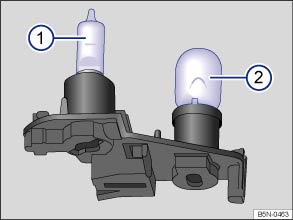
Fig. 206 Bulb holder with backup light bulb ②.
 Read and follow the introductory information and
safety information first⇒
Read and follow the introductory information and
safety information first⇒ Introduction
to the subject
Introduction
to the subject | Please carry out each step only in the order specified: | |
|---|---|
| 1. | Please review and follow the checklist ⇒ Information on light bulb replacement . |
| 2. | Open the rear hatch ⇒ Rear hatch . |
| 3. | Using the screwdriver from the vehicle tool kit ⇒ Vehicle tool kit , carefully pry the cover off with the flat blade of the screw driver inserted in the opening ⇒ Fig. 205 A. |
| 4. | Remove the red locking mechanism ⇒ Fig. 205② B as illustrated and disconnect the electrical connector with the lever pressed down ⇒ Fig. 205① B. |
| 5. | Press the locking tab ⇒ Fig. 205④ B in the direction of the arrow and remove the bulb holder ⇒ Fig. 205③ B. |
| 6. | Replace burned out rear light bulbs ⇒ Fig. 206② with bulbs that are identical to the ones being replaced. |
| 7. | Insert the bulb holder. You must hear the locking tab click into place. |
| 8. | Insert the electrical connector into the bulb holder until it clicks into place. Press the red locking mechanism ⇒ Fig. 205② B back in. |
| 9. | Insert the cover. The cover must lock into place and be secure. |
 Changing light bulbs in the front bumper
Changing light bulbs in the front bumper
Fig. 203 In right front bumper: Removing
light assembly.
Fig. 204 Replacing light bulb in headlight.
Read and follow the introductory information and
safety information first⇒Introduction
to ...
 Changing taillight bulbs in the vehicle body
Changing taillight bulbs in the vehicle body
Fig. 207 In the side of the luggage
compartment: releasing the tail light, removing the trim panel and removing the
screws.
Fig. 208 Removed tail light: removing
the bulb holder and replacing t ...
See More:
Volkswagen Tiguan Service and Repair Manual > Windshield Wiper/Washer System: Rear Window Washer System
General Information
Note
Additional information:
Refer to the Owner's Manual.
Refer to Self Study Program; No 404; The Tiguan.
Overview - Rear Window Washer System
Connecting Piece
Separating point between wiring harness of passenger compartment to
wiring harness of rear lid
Overview ...
Volkswagen Tiguan Owners Manual
Volkswagen Tiguan Service and Repair Manual
- Body exterior
- Body Interior
- General Paint Information
- Paint
- Brake System
- Suspension, Wheels, Steering
- Wheel and Tire Guide
- Towing Guide
- Wheel and Tire Guide General Information
- Communication
- Electrical Equipment General Information
- Electrical Equipment from 06/2011
- Heating, Ventilation and Air Conditioning
- Refrigerant R134a Servicing
- 6-Speed Manual Transmission 02Q, OBB, and OFB
© 2018-2025 Copyright www.vwtiguan.org - 0.0671
