Volkswagen Tiguan Owners Manual: Changing light bulbs in the front bumper
Volkswagen Tiguan Owners Manual / Do it yourself / Changing light bulbs / Changing light bulbs in the front bumper

Fig. 203 In right front bumper: Removing light assembly.
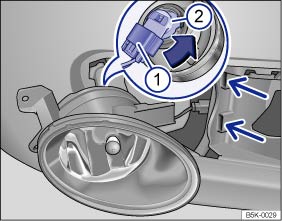
Fig. 204 Replacing light bulb in headlight.
 Read and follow the introductory information and
safety information first⇒
Read and follow the introductory information and
safety information first⇒ Introduction
to the subject
Introduction
to the subject | Please carry out each step only in the order specified: | |
|---|---|
| 1. | Please review and follow the checklist ⇒ Information on light bulb replacement . |
| 2. | Remove the wire bracket from the vehicle tool kit and secure it in the opening in the cover ⇒ Fig. 203 . Pull the cover upward in the direction of the arrow. |
| 3. | Remove the screw ⇒ Fig. 203① using the screwdriver in the vehicle tool kit ⇒ Vehicle tool kit . |
| 4. | Remove the headlight. |
| 5. | Release the connector ⇒ Fig. 204① and disconnect it. |
| 6. | Turn the bulb holder ⇒ Fig. 204② counterclockwise in the direction of the arrow until it stops and remove it toward the rear with the bulb. |
| 7. | Replace the burned out light bulb with a new bulb of the same type. |
| 8. | Insert the bulb holder into the headlight assembly and turn it clockwise until it stops. |
| 9. | Connect the connector ⇒ Fig. 204① on the bulb holder ⇒ Fig. 204② . You must hear the connector click into place. |
| 10. | Insert the headlight. |
| 11. | Tighten the screw ⇒ Fig. 203① with the screwdriver. |
| 12. | Install cover in the bumper ⇒ Fig. 203 . |
 Replacing light bulbs in the Xenon headlight
Replacing light bulbs in the Xenon headlight
Fig. 202 In the engine compartment:
cover ① on the left headlight for the turn signal bulb holder ② and the cornering
light bulb holder ③.
Read and follow the introductory information and
...
 Replacing light bulbs in taillight in the rear hatch
Replacing light bulbs in taillight in the rear hatch
Fig. 205 In the rear lid: removing the
cover and the bulb holder.
Fig. 206 Bulb holder with backup light
bulb ②.
Read and follow the introductory information and
safety information first⇒I ...
See More:
Volkswagen Tiguan Service and Repair Manual > Interior Lights, Switches: Front Door Lamps and Switches
Driver Side Switch Cluster
Driver Side Switch Cluster, Removing and Installing
Special tools and workshop equipment required
Trim Removal Wedge -3409-
Depending on the vehicle equipment, the following components are integrated
in the driver door switch cluster:
Mirror Adjusting Switch -E43-
M ...
Volkswagen Tiguan Owners Manual
Volkswagen Tiguan Service and Repair Manual
- Body exterior
- Body Interior
- General Paint Information
- Paint
- Brake System
- Suspension, Wheels, Steering
- Wheel and Tire Guide
- Towing Guide
- Wheel and Tire Guide General Information
- Communication
- Electrical Equipment General Information
- Electrical Equipment from 06/2011
- Heating, Ventilation and Air Conditioning
- Refrigerant R134a Servicing
- 6-Speed Manual Transmission 02Q, OBB, and OFB
© 2018-2026 Copyright www.vwtiguan.org - 0.1162
