Volkswagen Tiguan Owners Manual: Operation

Fig. 139 In the rear hatch: Location of the Rear Assist camera.
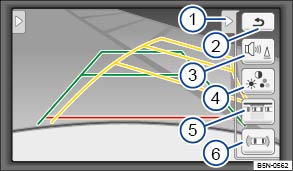
Fig. 140 Display of the Rear Assist: Mode 1 activated.
 Read and follow the introductory information and
safety information first⇒
Read and follow the introductory information and
safety information first⇒ Introduction
to the subject
Introduction
to the subject Function buttons on the screen ⇒ Fig. 140 :

Display the menu (
 )
or hide the menu (
)
or hide the menu ( ).
).
 Turn
off the rear view camera screen.
Turn
off the rear view camera screen.
Turn the sound of the rear assist off and on.

Adjust display: brightness, contrast, color.

Change between Mode 1, and Mode 2. Activate orientation guides to park in reverse perpendicular to the road.

Display Optical Parking System.
| Function | Vehicles without Park Distance Control | Vehicles with Park Distance Control |
|---|---|---|
| Switch on the display automatically: | Shift into reverse with ignition switched on or engine running. Mode 1 is displayed ⇒ Fig. 141 . | |
| Switch off the display manually: | Push an Infotainment System area selection button for example RADIO or SETUP. | |
Or: Tap the
 function key on the screen. function key on the screen. |
||
| Or: After switching off the ignition, the Rear Assist display will be hidden after a short time. | ||
Press button:
 or or  |
||
| Switch off display by shifting out of reverse: | The display will be switched off after about 10 seconds. | Display switches immediately to OPS. |
| Switch off display by driving forwards: | The picture goes out when you go faster than about 9 mph (15 km/h). | The picture goes out when you go faster than about 6 mph (10 km/h). |
| Rear Assist (camera ⇒ Fig. 139 and screen) is automatically activated and deactivated. | |
|---|---|
| Activate: | Shift into Reverse when the ignition is switched on or the engine is running. Mode 1 is displayed. |
| Deactivate: | Accelerate or drive forward briefly or press the MEDIA selection button of the navigation system ⇒BookletRadio, or ⇒BookletNavigation system,. |
Special considerations
| 1) Do not use Rear Assist in the following situations: |
|---|
| – When an unreliable or unclear image is displayed, such as when there is poor visibility or a lens is dirty. |
| – If the area behind the vehicle cannot be seen clearly or completely. |
| – If the rear of the vehicle is heavily loaded. |
| – If the rear hatch is open. |
| – If the driver is not familiar with the system. |
| – If the position or angle of the camera was changed, such as after a rear-end collision, have the system checked by an authorized Volkswagen dealer or an authorized Volkswagen Service Facility. |
| 2.) Examples of optical deception by the camera: (examples) |
|---|
| – The Rear Assist camera provides only two-dimensional images. Recesses and protruding objects on the ground or protruding parts on other vehicles are difficult or impossible to identify due to the lack of depth of field. |
| – Objects or another vehicle may seem closer or farther away on the screen than they really are. |
| – When driving from a level surface onto an upward or downward slope. |
| – When driving up or down a slope onto a level surface. |
| – If the rear of the vehicle is heavily loaded. |
| – When approaching protruding objects. These objects can disappear from the field of view when backing up. |
Cleaning the camera lens
Keep camera lens clean and free of snow and ice.
- Wet the camera lens with a commercially available alcohol-based glass cleaner
and clean with a dry cloth ⇒
 .
.
- Remove snow with a brush.
- Remove ice with deicer spray ⇒
 .
.

 Note
Note
- Never use abrasive cleaning agents to clean the camera lens.
- Never remove snow or ice on the camera lens with warm or hot water. This can damage the camera lens.

Volkswagen recommends practicing parking with Rear Assist in a safe place with little or no traffic or in a parking lot under good visibility and weather conditions in order to familiarize yourself with the system, the orientation lines and the way they work.

Rear Assist cannot be activated when the factory-installed trailer hitch is electrically connected to the trailer or the rear lid is open.
 Introduction to the subject
Introduction to the subject
In this chapter you will find information on the following subjects:⇒ Operation
⇒ Parking perpendicular to the road (Mode 1) ⇒ Parallel parking (Mode 2)
A camera in the rear hatch assi ...
 Parking perpendicular to the road (Mode 1)
Parking perpendicular to the road (Mode 1)
Fig. 141 On the screen: Orientation
lines for the parking area behind the vehicle.
Read and follow the introductory information and
safety information first⇒Introduction
to the subject Orie ...
See More:
Volkswagen Tiguan Service and Repair Manual > Rear Suspension: Subframe, Transverse Link and Tie Rods from MY 2011, FWD
Overview - Subframe, Transverse Link and Tie Rods from MY 2011, FWD
Eccentric Bolt
For camber setting
Perform a vehicle alignment after loosening.
Eccentric Bollt
For toe setting
Perform a vehicle alignment after loosening.
Eccentric Washer
Inner bore with tab
Nut
95 N ...
Volkswagen Tiguan Owners Manual
Volkswagen Tiguan Service and Repair Manual
- Body exterior
- Body Interior
- General Paint Information
- Paint
- Brake System
- Suspension, Wheels, Steering
- Wheel and Tire Guide
- Towing Guide
- Wheel and Tire Guide General Information
- Communication
- Electrical Equipment General Information
- Electrical Equipment from 06/2011
- Heating, Ventilation and Air Conditioning
- Refrigerant R134a Servicing
- 6-Speed Manual Transmission 02Q, OBB, and OFB
