Volkswagen Tiguan Service and Repair Manual: Overview - Display Control Head
Overview - Display Control Head, Climatic through 11/08/2010
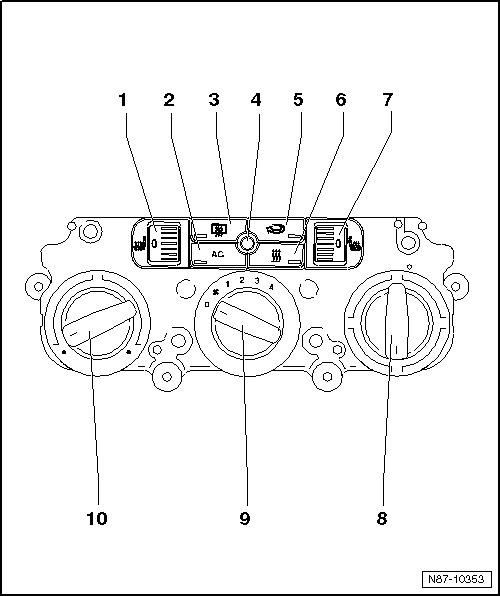
- Heated Driver Seat Adjuster -E94- (optional)
- Pressing the "AC" Button Switches the A/C On.
- Rear Window Defogger Button -E230-
- Instrument Panel Temperature Sensor -G56-
- Fresh Air/Recirculation Door Switch -E159-
Note
- The recirculating air mode turns off during ignition and returns to fresh air mode.
- On vehicles for Japan "recirculating air mode" stays on after ignition.
- Immediate Heating Button -E537- for Auxiliary Heater (Optional)
- Heated Front Passenger Seat Adjuster -E95- (Optional)
- Air Distribution Regulator
- Fresh Air Blower Switch -E9-
- Temperature Setting Regulator
Overview - Display Control Head, Electric-Manual Climate Control System through 11/05/2012
Note
Not all the buttons are used, depending on the vehicle equipment level.
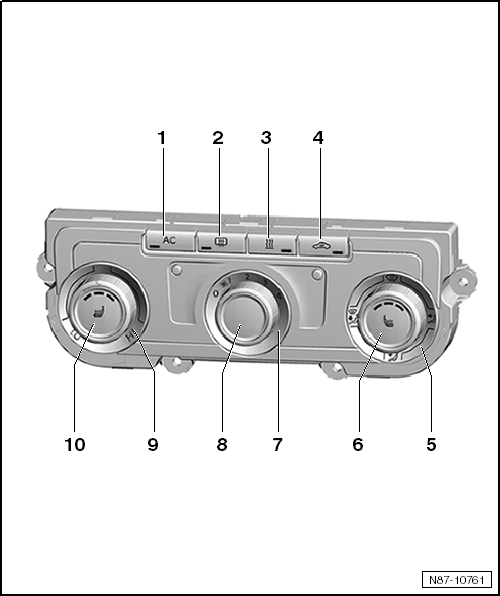
- AC Button
- The A/C compressor is set to almost 0 delivery when the AC button is off.
- Rear Window Defogger Button
- The rear window defogger remains on for 4 to 20 minutes, depending on exterior temperature.
- Immediate Heating Button -E537- or Windshield Defogger
- Depending on the equipment level
- Recirculating Air Mode Button
Note
- The recirculating air mode turns off during ignition and returns to fresh air mode.
- On vehicles for Japan "recirculating air mode" stays on after ignition.
- Air Distribution Adjustment Knob
- Right Seat Heating Button
- The seat heating has three settings. An LED indicates which setting is selected.
- If no LED is illuminated, the seat heating is switched off.
- Blower Speed Display
- Blower Speed Adjustment Knob
- To the left: decreases the blower speed
- To the right: increases the blower speed
- Temperature Adjustment Knob
- To the left: lower the temperature
- To the right: increases the temperature
- Left Seat Heating Button
- The seat heating has three settings. An LED indicates which setting is selected.
- If no LED is illuminated, the seat heating is switched off.
Overview - Display Control Head, Electric-Manual Climate Control System from 11/05/2012
Note
Not all the buttons are used, depending on the vehicle equipment level.
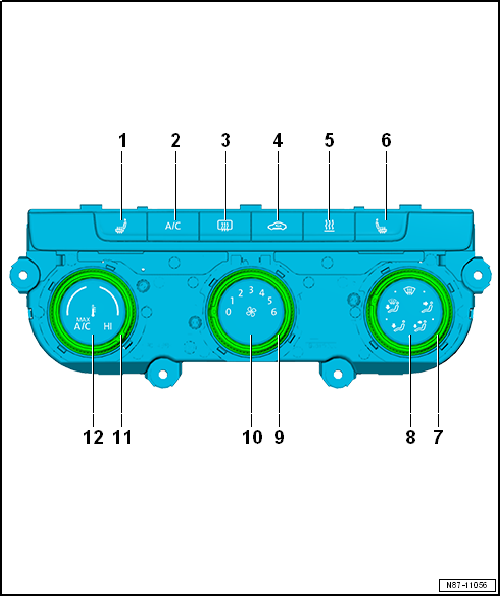
- Left Seat Heating Button
- Optional
- The seat heating has three settings. An LED indicates which setting is selected.
- If no LED is illuminated, the seat heating is switched off.
- A/C Button
- The A/C compressor is set to almost 0 delivery when the AC button is off.
- Rear Window Defogger Button
- The rear window defogger remains on for 4 to 20 minutes, depending on exterior temperature.
- Recirculating Air Mode Button
Note
The recirculating air mode turns off during ignition and returns to fresh air mode.
- Immediate Heating Button for Parking/Auxiliary Heater ON/OFF or OFF
Button for Heating and Air Conditioning ON/OFF
- Depending on the equipment level
- OFF button is pressed, the A/C does not work. There is no heating or ventilation.
- Right Seat Heating Button
- Optional
- The seat heating has three settings. An LED indicates which setting is selected.
- If no LED is illuminated, the seat heating is switched off.
- Air Distribution Adjustment Knob
- Air Distribution Display
- Blower Speed Adjustment Knob
- To the left: decreases the blower speed
- To the right: increases the blower speed
- Blower Speed Display
- Temperature Adjustment Knob
- To the left: lower the temperature
- To the right: increases the temperature
- Temperature Setting Display
Overview - Display Control Head, Climatronic through 11/08/2010
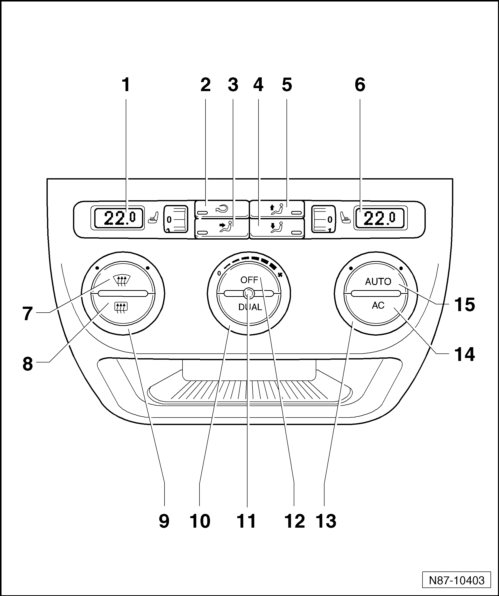
- Selected Interior Temperature Display, Left
- Recirculation Button, Automatic Recirculation Button from 05/25/2008.
- Press the button for recirculating air function to prevent polluted air from entering interior.
- Press the recirculation button repeatedly to activate the automatic recirculation mode.
Note
- The recirculating air mode turns off during ignition and returns to fresh air mode.
- On vehicles for Japan "recirculating air mode" stays on after ignition.
- Button - Center Air Distribution
- Button - Lower Air Distribution
- Button - Upper Air Distribution
- Selected Interior Temperature Display, Right
- Windshield Defroster Button
- Rear Window Defogger Button
- Left Interior Temperature Control
- Blower Control
- Change the blower speed by turning it.
- Interior Temperature Sensor
- A/C Pressure Switch Off
- AUTO Button
- By pressing the AUTO button, Climatronic maintains the selected vehicle interior temperature completely automatically. With this setting the vent air temperature, the blower speed and the air distribution are controlled automatically.
- AC Button
- The A/C compressor is set to almost 0 delivery when the AC button is off. If the AUTO button is activated, the heating and ventilation mode continues to be controlled electronically.
- Right Interior Temperature Control
Overview - Display Control Head, Climatronic from 11/08/2010 through 05/28/2012
Note
Not all the buttons are used, depending on the vehicle equipment level.
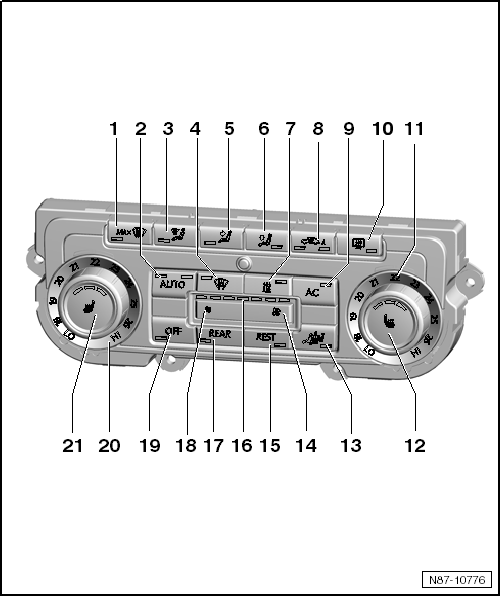
- Max Defrost Button
- The control module will be activated in such a way so that the windshield will defrost quickly when the Max Defrost button is pushed.
- AUTO Button
- In automatic mode the Climatronic maintains the selected vehicle temperature automatically. The air temperature, the blower speed and the air distribution are adjusted automatically.
- The LED turns on when the system is active.
- Pressing the button several times increases the blower speed when using AUTO. The second LED turns on.
- Windshield Air Distribution Button
- The LED turns on when the system is active.
- Windshield Defogger Button
- The LED turns on when the system is active.
- Center Air Distribution Button
- The LED turns on when the system is active.
- Lower Air Distribution Button
- The LED turns on when the system is active.
- Immediate Heating Button -E537-
- The LED turns on when the system is active.
- Recirculation Mode Button
- Press the button for recirculating air function to prevent polluted air from entering interior.
Note
Recirculating air is switched on automatically under the following conditions:
- When the windshield washer system is operated.
- When the Air Quality Sensor -G238- is activated.
- When the reverse gear is engaged (this function is only active for two minutes after the engine is started).
- Blower speed on the Front A/C Display Control Head -E87- off.
- Front A/C Display Control Head -E87-"OFF"
- AC Button
- The A/C compressor is set to almost 0 delivery when the AC button is off. If the AUTO button is activated, the heating and ventilation mode continues to be controlled electronically.
- Rear Window Defogger Button
- The rear window defogger remains on for 4 to 20 minutes, depending on exterior temperature.
- The LED turns on when the system is active.
- Right Temperature Control
- The selected temperature will be illuminated.
- Right Seat Heating Button
- The seat heating has three settings. An LED indicates which setting is selected.
- If no LED is illuminated, the seat heating is switched off.
- Air Conditioning Synchronization Button
- This button transfers all driver air conditioning settings to the other seats.
- Button for Increasing Blower Speed
- REST Button
- When residual heat function is switched on the residual heat of engine is pumped by a coolant pump to the heat exchanger.
- Blower Speed Display
- The selected speed is illuminated.
- In automatic operation the actual blower speed is displayed.
- REAR Button
- By pressing the REAR button the Rear A/C Display Control Head -E265- can be set.
- Button for Decreasing Blower Speed
- OFF Button
- Press the OFF button to turn off the heater and A/C.
- Left Thermostat Adjustment Knob
- The selected temperature will be illuminated.
- Left Seat Heating Button
- The seat heating has three settings. An LED indicates which setting is selected.
- If no LED is illuminated, the seat heating is switched off.
Overview - Display Control Head, Climatronic from 05/28/2012
Note
Not all the buttons are used, depending on the vehicle equipment level.
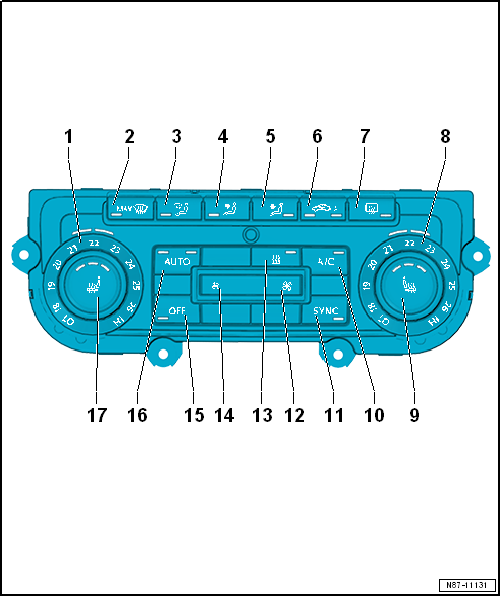
- Left Thermostat Adjustment Knob
- The selected temperature will be illuminated.
- Max Defrost Button
- The control module will be activated in such a way so that the windshield will defrost quickly when the Max Defrost button is pushed.
- Windshield Air Distribution Button
- The LED turns on when the system is active.
- Center Air Distribution Button
- The LED turns on when the system is active.
- Lower Air Distribution Button
- The LED turns on when the system is active.
- Recirculation Mode Button
- Press the button for recirculating air function to prevent polluted air from entering interior.
Note
Recirculating air is switched on automatically under the following conditions:
- When the windshield washer system is operated.
- When the Air Quality Sensor -G238- is activated.
- When the reverse gear is engaged (this function is only active for two minutes after the engine is started).
- Blower speed on the Front A/C Display Control Head -E87- off.
- Front A/C Display Control Head -E87-"OFF"
- Rear Window Defogger Button
- The rear window defogger remains on for 4 to 20 minutes, depending on exterior temperature.
- The LED turns on when the system is active.
- Right Temperature Control
- The selected temperature will be illuminated.
- Right Seat Heating Button
- The seat heating has three settings. An LED indicates which setting is selected.
- If no LED is illuminated, the seat heating is switched off.
- A/C Button
- The A/C compressor is set to almost 0 delivery when the AC button is off. If the AUTO button is activated, the heating and ventilation mode continues to be controlled electronically.
- Air Conditioning Synchronization Button
- This button transfers all driver air conditioning settings to the other seats.
- Button for Increasing Blower Speed
- Immediate Heating Button -E537-
- The LED turns on when the system is active.
- Button for Decreasing Blower Speed
- OFF Button
- Press the OFF button to turn off the heater and A/C.
- AUTO Button
- In automatic mode the Climatronic maintains the selected vehicle temperature automatically. The air temperature, the blower speed and the air distribution are adjusted automatically.
- The LED turns on when the system is active.
- Pressing the button several times increases the blower speed when using AUTO. The second LED turns on.
- Left Seat Heating Button
- The seat heating has three settings. An LED indicates which setting is selected.
- If no LED is illuminated, the seat heating is switched off.
 Display Control Head, Removing and Installing
Display Control Head, Removing and Installing
Display Control Head, Removing and Installing, Climatic
Special tools and workshop equipment required
Trim Removal Wedge -3409-
Vehicle Diagnostic Tester
Removing
Note
The controls consist of tw ...
See More:
Volkswagen Tiguan Service and Repair Manual > Wheels, Tires, Wheel Alignment: Wheels and Tires, Mounting
General Information
Since MY 2005, all vehicles have a new disc wheels with revised contour.
For mounting tires, the shop mounting device must be equipped with tire
mounting fixture intended for this disc wheels.
WARNING
Otherwise, there is a danger of damaging the disc wheel.
If tire mounting devi ...
Volkswagen Tiguan Owners Manual
Volkswagen Tiguan Service and Repair Manual
- Body exterior
- Body Interior
- General Paint Information
- Paint
- Brake System
- Suspension, Wheels, Steering
- Wheel and Tire Guide
- Towing Guide
- Wheel and Tire Guide General Information
- Communication
- Electrical Equipment General Information
- Electrical Equipment from 06/2011
- Heating, Ventilation and Air Conditioning
- Refrigerant R134a Servicing
- 6-Speed Manual Transmission 02Q, OBB, and OFB

