Volkswagen Tiguan Service and Repair Manual: Battery Charger -VAS5903-
Battery Charger -VAS5903- Device Description
WARNING
Risk of injury. Follow all Warnings and Safety Precautions.
WARNING
Batteries that have a light yellow visual indicator do not have to be tested or charged. Jump starting must not be used!There is a risk of explosion during testing, charging or jump starting.
These batteries must be replaced.In this chapter, the base functions of the Battery Charger -VAS5903- are described. Refer to Battery Charger -VAS5903- Operating Instructions for additional information.
Note
Pay attention to the Battery Charger -VAS5903- Operating Instructions.The Battery Charger -VAS5903- is designed to charge all 12 V batteries in the VW group.
Battery Charger -VAS5903-
- Display
- Adjustment button "Up"↑
- Adjustment button "Down"↓
- START/STOP
- INFO
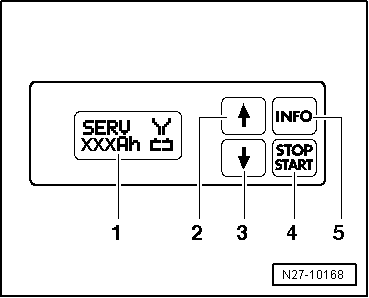
Battery, Charging with Battery Charger -VAS5903-
Special tools and workshop equipment required
- Battery Charger -VAS5903-
WARNING
Risk of injury. Follow all Warnings and Safety Precautions.
WARNING
Batteries that have a light yellow visual indicator do not have to be tested or charged. Jump starting must not be used!There is a risk of explosion during testing, charging or jump starting.
These batteries must be replaced.Note
The battery temperature must be at least 10 ºC (50 ºF).
- Turn off the ignition and all electrical consumers.
- Plug in the electrical system connector of the charger. The last selected operation mode is shown on the display.
- Select battery type using INFO.
The symbol -1- for "standard charge of wet batteries" or the symbol -2- for "standard charge of Gel/Absorbant Glass Mat (AGM) batteries" is indicated in the display.
- Set the capacity (Ah) of the battery to be charged with the corresponding button "Up"↑ or "Down"↓.
- Clamp the red charging clamp "+" to the positive battery terminal.
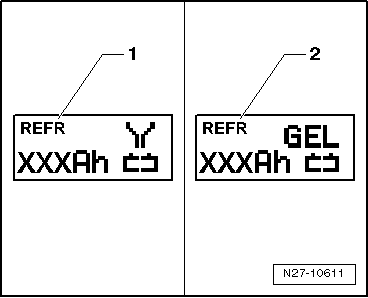
Note
In the case of vehicles with a start/stop function and an installed Battery Monitoring Control Module -J367-, the black charging clamp (-) must be connected to the body ground. The start/stop system will malfunction if it is connected to the negative terminal on the battery.
- Connect the black charging clamp "-" to the negative battery terminal.
The battery charger recognizes the nominal voltage of the connected battery (6 V, 12 V or 24 V) and begins the charging process automatically.
At a charge condition of approximately 80 - 85%, charging unit begins the "Final-charging". The fourth bar is indicated on the display -1-. The battery is now ready to be used.
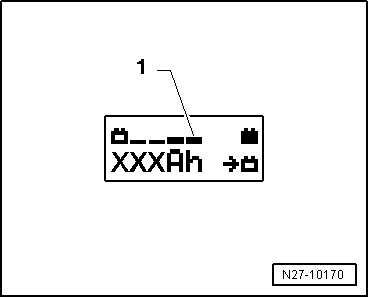
With a charge status of 100%, all bars are indicated on the display.
Note
- With the battery type "standard charge", parallel operation of consumers during the charging process is possible. The charging time is lengthened by this.
- Depending on battery type, the charger switches over to sustain charging after approximately 1-7 hours. To achieve a 100% charge status, the battery should remain connected to the charger for that long.
Possible malfunctions and how they are handled:
- Displayed voltage does not match the nominal voltage:
- Hold the appropriate button "Up"↑ or "Down"↓ until the charging process begins.
- Displayed battery voltage does not match rated voltage - charging
process has already begun:
- Press START/STOP twice.
- Hold the appropriate button "Up"↑ or "Down"↓ until the charging process begins again.
- The charger does not recognize a battery, when the battery voltage is less than 2 V:
The display remains unchanged.
The selected battery type and Ampere hours (Ah) are displayed.
End Battery Charging Process
- Press START/STOP.
- Remove the black charging clamp "-" of the charger from the negative battery terminal.
- Remove the red charging clamp "+" of the charger from the positive battery terminal.
- Pull out the electrical system connector of the charger.
Refresh Charging with Battery Charger -VAS5903-
Special tools and workshop equipment required
- Battery Charger -VAS5900-
WARNING
Risk of injury. Follow all Warnings and Safety Precautions.
WARNING
Batteries that have a light yellow visual indicator do not have to be tested or charged. Jump starting must not be used!There is a risk of explosion during testing, charging or jump starting.
These batteries must be replaced.Caution
"Refresh charging" is not permitted for VW vehicles, because voltage surges can damage the on-board electronics.If "Refresh charging" is still used, the battery must always be separated from the vehicle electrical system.
Caution
During the charging process, always set the operation mode corresponding with the battery. Refer to the Battery Charger -VAS5903- Operating Instructions!"Refresh charging" is suitable for
Wet batteries, which can be filled with distilled water.Do not use "Refresh charging" on maintenance-free wet batteries.
"Refresh charging (Refr)" mode is only used on batteries that are possibly defective (for example, sulfation). The battery is then charged to the maximum specific gravity of the electrolyte and the plates are reactivated (removal of sulfation layer).Note
The battery temperature must be at least 10 ºC (50 ºF).
- Turn off the ignition and all electrical consumers.
- Plug in the electrical system connector of the charger. The last selected mode is shown on the display.
- Select battery type using INFO.
The symbol -1- for "refresh - charging wet batteries" or the symbol -2- for "refresh - charging of Gel/Absorbant Glass Mat (AGM) batteries" is indicated in the display.
- Set the capacity (Ah) of the battery to be charged with the corresponding button "Up"↑ or "Down"↓.
- Clamp the red charging clamp "+" to the positive battery terminal.
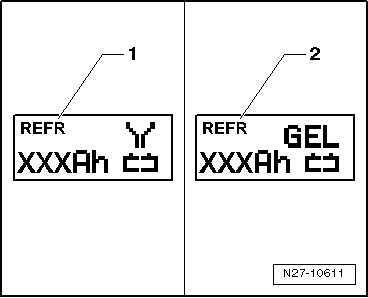
Note
In the case of vehicles with a start/stop function and an installed Battery Monitoring Control Module -J367-, the black charging clamp (-) must be connected to the body ground. The start/stop system will malfunction if it is connected to the negative terminal on the battery.
- Connect the black charging clamp "-" to the negative battery terminal.
The battery charger recognizes the nominal voltage of the connected battery (6 V, 12 V or 24 V) and begins the charging process automatically.
At a charge condition of approximately 80 - 85% of the battery voltage, charging unit begins the "Final-charging". The fourth bar is indicated on the display -1-. The battery is now ready to be used.
Note
A successful "Refresh charge" depends on the degree of sulfation on the battery.
Possible malfunctions and how they are handled:
- Displayed voltage does not match the nominal voltage:
- Hold the appropriate button "Up"↑ or "Down"↓ until the charging process begins.
- Displayed battery voltage does not match rated voltage - charging
process has already begun:
- Press START/STOP twice.
- Hold the appropriate button "Up"↑ or "Down"↓ until the charging process begins.
- The charger does not recognize a battery, when the battery voltage is less than 2 V:
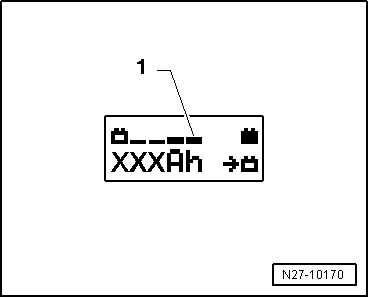
The display remains unchanged.
The set operating mode and Ampere-hours (Ah) are displayed.
End Battery Charging Process
- Press START/STOP.
- Remove the black charging clamp "-" of the charger from the negative battery terminal.
- Remove the red charging clamp "+" of the charger from the positive battery terminal.
- Pull out the electrical system connector of the charger.
Severely Discharged Battery, Charging with Battery Charger -VAS5903-
Special tools and workshop equipment required
- Battery Charger -VAS5903-
WARNING
Risk of injury. Follow all Warnings and Safety Precautions.
WARNING
Batteries that have a light yellow visual indicator do not have to be tested or charged. Jump starting must not be used!There is a risk of explosion during testing, charging or jump starting.
These batteries must be replaced.Caution
- The polarity protection of the charger clamps is not active in the operation mode "charging severely discharged batteries/Support mode". Connect the charger clamps to the battery terminals correctly according to polarity!
- During the charging process, always set the operation mode corresponding with the battery. Refer to the Battery Charger -VAS5903- Operating Instructions!
- The severely discharged battery is not recognized by the charger.
- Do not touch START/STOP when battery cables are incorrectly connected! The charger can be damaged.
It is not possible for the Battery Charger -VAS5903- to automatically detect batteries with a voltage under 2 Volts.
Note
- Observe the notes in chapter.
- Severely discharged batteries in vehicles must be replaced prior to delivery. Pre-existing damage cannot be ruled out.
- The battery temperature must be at least 10 ºC (50 ºF).
- Turn off the ignition and all electrical consumers.
- Plug in the electrical system connector of the charger. The last selected operation mode is shown on the display.
- Select battery type using INFO.
The symbol -1- for "service charge of wet batteries" or the symbol -2- for "service charge of Gel/Absorbant Glass Mat (AGM) batteries" is indicated in the display.
- Set the capacity (Ah) of the battery to be charged with the corresponding button "Up"↑ or "Down"↓.
- Clamp the red charging clamp "+" to the positive battery terminal.
Note
In the case of vehicles with a start/stop function and an installed Battery Monitoring Control Module -J367-, the black charging clamp (-) must be connected to the body ground. The start/stop system will malfunction if it is connected to the negative terminal on the battery.
- Connect the black charging clamp "-" to the negative battery terminal.
- Press START/STOP for approximately 5 seconds. The menu item "Charging severely discharged batteries/Support mode" is activated.
- Press the corresponding button "Up"↑ or "Down"↓, to set the respective battery voltage (6 V, 12 V or 24 V).
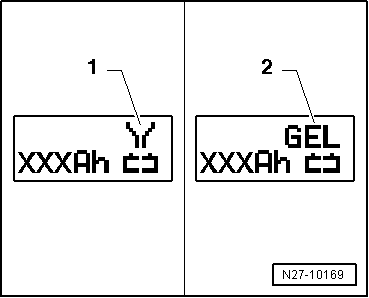
Note
If no button is touched within five seconds, the battery charger will return to the main menu (operating mode selection).
- Confirm the selected battery voltage by pressing START/STOP.
Then the inquiry about the correct polarity of the charging clamps is made.
- Verify that the charger clamps are connected to the correct polarity.
- Confirm that the charger clamps are connected to the correct polarity by pressing START/STOP.
The charger begins charging the severely discharged battery.
End Battery Charging Process
- Press START/STOP.
- Remove the black charging clamp "-" of the charger from the negative battery terminal.
- Remove the red charging clamp "+" of the charger from the positive battery terminal.
- Pull out the electrical system connector of the charger.
Support Mode with Battery Charger -VAS5903-
General Information
The support mode provides the vehicle electrical system with voltage when the battery is removed or disconnected.For more information. Refer to Battery Charger -VAS5903- Operating Instructions.
The support mode is used for the following situations- Vehicle electrical system support mode with the battery not installed
- Maintaining the voltage when the battery is being replaced
- Testing without the battery
WARNING
Risk of injury. Follow all Warnings and Safety Precautions.
WARNING
Batteries that have a light yellow visual indicator do not have to be tested or charged. Jump starting must not be used!There is a risk of explosion during testing, charging or jump starting.
These batteries must be replaced.- Turn off the ignition and all electrical consumers.
Caution
- The polarity protection of the charger clamps is not active in the operation mode "charging severely discharged batteries/Support mode". Connect the charger clamps to the battery terminals correctly according to polarity!
- It can result in sparks due to short circuit.
- This constitutes an explosion risk.
- Make sure the charger clamps are secure.
- Do not touch START/STOP when battery cables are incorrectly connected! The charger can be damaged.
- Remove the battery.
- Plug in the electrical system connector of the charger. The last selected operation mode is shown on the display.
Caution
Whenever the battery is removed, be careful to prevent contact between the connected charge clamp on the positive terminal and the body ground. Likewise prevent contact between the battery terminals.
- Connect the red charging clamp "+" to the vehicle positive terminal.
Note
In the case of vehicles with a start/stop function and an installed Battery Monitoring Control Module -J367-, the black charging clamp (-) must be connected to the body ground. The start/stop system will malfunction if it is connected to the negative terminal on the battery.
- Connect the black charging clamp "+" to the vehicle negative terminal.
- Press START/STOP for approximately 5 seconds. The menu item "Charging severely discharged batteries/Support mode" is activated.
- Press the corresponding button "Up"↑ or "Down"↓, to set the respective battery voltage (6 V, 12 V or 24 V).
Note
If no button is touched within five seconds, the battery charger will return to the main menu (operating mode selection).
- Confirm the selected battery voltage by pressing START/STOP.
Then the inquiry about the correct polarity of the charging clamps is made.
- Verify that the charger clamps are connected to the correct polarity.
- Confirm that the charger clamps are connected to the correct polarity by pressing START/STOP.
The battery charger starts the battery support mode.
End Battery Support Mode
- Press START/STOP.
- Remove the black charging clamp "-" of the charger from the negative battery terminal of the vehicle.
- Remove the red charging clamp "+" of the charger from the positive battery terminal of the vehicle.
- Pull out the electrical system connector of the charger.
Battery Charger -VAS5903- Maintenance Charging
Note
- If the battery is discharged by an electrical consumer during maintenance charging, the Battery Charger -VAS5903- automatically supplies the appropriate charge.
- Maintenance charging can be performed without time restrictions.
- The battery can be used constantly.
- Observe the maintenance notes of the battery manufacturer.
WARNING
Risk of injury. Follow all Warnings and Safety Precautions.
WARNING
Batteries that have a light yellow visual indicator do not have to be tested or charged. Jump starting must not be used!There is a risk of explosion during testing, charging or jump starting.
These batteries must be replaced.If the battery is fully charged, the Battery Charger -VAS5903- starts maintenance charging.
- Proceed as when charging the battery.
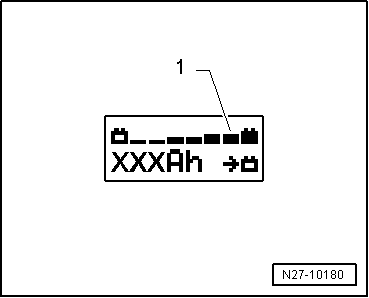
With a charge status of 100%, all bars are indicated on the display.
 Battery Charger -VAS5900-
Battery Charger -VAS5900-
Battery Charger -VAS5900- Device Description
WARNING
Risk of injury. Follow all Warnings and Safety Precautions.
WARNINGBatteries that have a light yellow visual indicator do not have to
be tested or ...
 Battery Charger -VAS5906-
Battery Charger -VAS5906-
General Information
Battery Charger -VAS5906-
WARNING
Risk of injury. Follow all Warnings and Safety Precautions.
WARNING
Batteries that have a light yellow visual indicator do not have to be tested
...
See More:
Volkswagen Tiguan Service and Repair Manual > Subframe, Stabilizer Bar and Control Arms: Stabilizer Bar, Removing and Installing
Special tools and workshop equipment required
Locating Pins -T10096-
Torque Wrench 1332 40-200Nm -VAG1332-
Engine and Gearbox Jack -VAS6931-
Puller - Ball Joint -3287A-
Removing
Remove front wheels.
Remove the nuts -arrows- and remove foot
well trim -1-.
Remove the bolt -1- and pull o ...
Volkswagen Tiguan Owners Manual
Volkswagen Tiguan Service and Repair Manual
- Body exterior
- Body Interior
- General Paint Information
- Paint
- Brake System
- Suspension, Wheels, Steering
- Wheel and Tire Guide
- Towing Guide
- Wheel and Tire Guide General Information
- Communication
- Electrical Equipment General Information
- Electrical Equipment from 06/2011
- Heating, Ventilation and Air Conditioning
- Refrigerant R134a Servicing
- 6-Speed Manual Transmission 02Q, OBB, and OFB
