Volkswagen Tiguan Owners Manual: Using the instrument cluster menus: Basic version
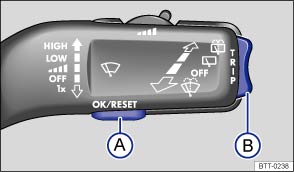
Fig. 15 Basic version (Vehicles without menu control multi-function steering wheel): control buttons Ⓐ and Ⓑ on the windshield wiper lever.
In the Basic version, the instrument cluster displays are controlled by the OK/RESET button and the TRIP rocker switch on the windshield wiper lever (⇒ Fig. 15 , Ⓐ and Ⓑ).
Switch on the ignition. The instrument cluster display is divided into 3 parts. The time (digital clock) is displayed in the top part. The bottom part contains the odometer and the trip odometer trip. The display in the middle part is selected by pushing the TRIP rocker switch (Ⓑ) on the end of the windshield wiper lever. The available displays are as follows:
The available displays are as follows:
- Fuel range estimate
 (estimated distance you can drive with the fuel remaining in the tank).
(estimated distance you can drive with the fuel remaining in the tank). - Trip memory 1 (single trip memory) and trip memory 2 (total trip memory)
- Push the OK/RESET button (Ⓐ) on the windshield wiper arm to toggle between trip memories 1 and 2.
- Push and hold the OK/RESET button to reset a trip memory to zero.
- The function of the 2 trip memories is explained in ⇒ MFI menu (Multi-Function Indicator): Premium version . The 2 trip memories are in addition to the trip odometer, which is displayed in the bottom part of the instrument cluster and controlled using the 0.0/SET button on the right of the instrument panel ⇒ Fig. 11 ⇒ Fig. 12
- ø --- mph (ø --- km/h) shows the average speed on trips per trip memories 1 and 2.
 --- mph (
--- mph ( ---
km/h) or xx mph (xx km/h). Use this menu to set or disable the speed
warning feature.
---
km/h) or xx mph (xx km/h). Use this menu to set or disable the speed
warning feature.- Push the OK/RESET button to toggle between --- mph (--- km/h) (speed warning disabled) and xx mph (xx km/h).
- A warning chime will sound you if you reach the set speed; there may also be a visual message.
- The set speed will blink for a few seconds after you toggle to xx mph (xx km/h).
- Press the TRIP rocker switch (Ⓑ) while the set speed is blinking to increase or decrease the speed.
- Outside temperature
- Travel time since last reset of trip memories 1 and 2.
- --- mpg (l/100 km) current fuel consumption.
- ø --- mpg (ø l/100 km) average fuel consumption of trips per trip memories 1 and 2.
-
Push the OK/RESET button on the windshield wiper arm to toggle between the
2 average speed figures.
-
Push the OK/RESET button to toggle between the 2 time figures.
-
Push the OK/RESET button to toggle between the 2 figures.
 Menu structure – overview (Premium version)
Menu structure – overview (Premium version)
The instrument cluster display is divided into 3 parts. The time
(digital clock) is displayed in the top part. The bottom part contains the odometer
and the trip odometer trip. You can select the ...
 Using the instrument cluster menus: Premium version
Using the instrument cluster menus: Premium version
Fig. 16 Premium version (vehicles with
menu control multi-function steering wheel): buttons on the right side of the steering
wheel.
On vehicles with menu control multi-function steering wheels ( ...
See More:
Volkswagen Tiguan Service and Repair Manual > Parallel Parking Assistance: General Information
Note
Familiarity with the function and operation of the parallel parking
assistance is needed if there are customer concerns.
Refer to Owner's Manual.
The parallel parking assistance assists the driver when backing up to
parallel park in a spot on the driver or passenger side. When parallel p ...
Volkswagen Tiguan Owners Manual
Volkswagen Tiguan Service and Repair Manual
- Body exterior
- Body Interior
- General Paint Information
- Paint
- Brake System
- Suspension, Wheels, Steering
- Wheel and Tire Guide
- Towing Guide
- Wheel and Tire Guide General Information
- Communication
- Electrical Equipment General Information
- Electrical Equipment from 06/2011
- Heating, Ventilation and Air Conditioning
- Refrigerant R134a Servicing
- 6-Speed Manual Transmission 02Q, OBB, and OFB
