Volkswagen Tiguan Owners Manual: Parking perpendicular to the road (Mode 1)
Volkswagen Tiguan Owners Manual / While driving / Driver assistance systems / Rear Assist with dynamic orientation lines / Parking perpendicular to the road (Mode 1)
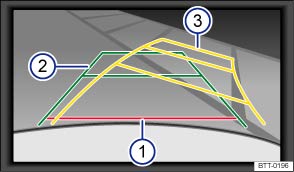
Fig. 141 On the screen: Orientation lines for the parking area behind the vehicle.
 Read and follow the introductory information and
safety information first⇒
Read and follow the introductory information and
safety information first⇒ Introduction
to the subject
Introduction
to the subject Orientation lines overview
Meaning of the orientation lines projected on the screen ⇒ Fig. 141 . All distances of the orientation lines refer to a vehicle on a level surface.
 Red Safety distance:
Area up to about 16 inches (40) cm behind the vehicle on the road.
Red Safety distance:
Area up to about 16 inches (40) cm behind the vehicle on the road. Green Vehicle extension
(somewhat wider) toward the rear. The green area ends about 6 feet (2 meters)
behind the vehicle on the road.
Green Vehicle extension
(somewhat wider) toward the rear. The green area ends about 6 feet (2 meters)
behind the vehicle on the road. Yellow The extension
of the vehicle to the rear shows the vehicle path as determined by the position
of the steering wheel. The yellow area ends about 10 feet (3 meters) behind
the vehicle on the road.
Yellow The extension
of the vehicle to the rear shows the vehicle path as determined by the position
of the steering wheel. The yellow area ends about 10 feet (3 meters) behind
the vehicle on the road.
Parking
- Position the vehicle in front of a parking space and shift into Reverse.
- Slowly back up and steer in so that the yellow orientation lines lead into the parking space ⇒ Fig. 141③ .
- Align the vehicle in the parking space so that the green and yellow orientation lines are parallel to the parking space.
 Operation
Operation
Fig. 139 In the rear hatch: Location
of the Rear Assist camera.
Fig. 140 Display of the Rear Assist:
Mode 1 activated.
Read and follow the introductory information and
safety information first ...
 Parallel parking (Mode 2)
Parallel parking (Mode 2)
Fig. 142 On screen: Orientation lines
and are of the parking space behind the vehicle.
Read and follow the introductory information and
safety information first⇒Introduction
to the subject ...
See More:
Volkswagen Tiguan Service and Repair Manual > Interior Lights, Switches: Instrument Panel Lamps and Switches
Light Switch -E1-
Light Switch -E1-, Removing and Installing
The Light Switch -E1- is installed inside the instrument panel next to the
driver door.
The following components are integrated in the Light Switch -E1-:
Fog Lamp Switch -E7-
Rear Fog Lamp Switch -E18-
Headlamp Switch Illumination Bul ...
Volkswagen Tiguan Owners Manual
Volkswagen Tiguan Service and Repair Manual
- Body exterior
- Body Interior
- General Paint Information
- Paint
- Brake System
- Suspension, Wheels, Steering
- Wheel and Tire Guide
- Towing Guide
- Wheel and Tire Guide General Information
- Communication
- Electrical Equipment General Information
- Electrical Equipment from 06/2011
- Heating, Ventilation and Air Conditioning
- Refrigerant R134a Servicing
- 6-Speed Manual Transmission 02Q, OBB, and OFB
© 2018-2026 Copyright www.vwtiguan.org - 0.1095
