Volkswagen Tiguan Owners Manual: Opening or closing the sunshade
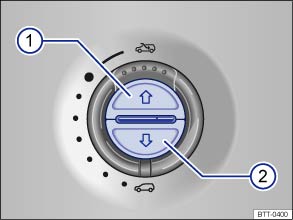
Fig. 35 In the headliner: buttons for sunshade.
 Read and follow the introductory information and
safety information first⇒
Read and follow the introductory information and
safety information first⇒ Introduction
to the subject
Introduction
to the subject | Function | Response |
|---|---|
| To open fully (one-touch feature): | Briefly press the ⇒ Fig. 35 ① button. |
| To stop the one-touch feature: | Briefly press the ⇒ Fig. 35 ① button or the ② button. |
| To set an intermediate position: | Keep the ⇒ Fig. 35 ① button or ② button pressed until the position has been reached. |
| To close fully (one-touch feature): | Briefly press the ⇒ Fig. 35 ② button. |
You can still use the sunshade for several minutes after the ignition is switched off as long as the driver or passenger door has not been opened.
When the power sunroof is completely open the sunshade is automatically moved to a ventilation position.
When the power sunroof is in the tilt position the sunshade will also open a small gap.

When the power sunroof is open, the electrical sunshade can only be closed up to the front edge of the glass roof.
Applicable only in Canada
 Opening or closing the power sunroof
Opening or closing the power sunroof
Fig. 34 In the headliner: Rotary switch
for the power sunroof. (A) Turn the rotary switch to slide the sunroof open or closed.
(B) Press or pull the switch to tilt open or to close.
Read and foll ...
 Opening or closing the sunshade
Opening or closing the sunshade
Fig. 36 In the headliner: buttons for
sunshade.
Read and follow the introductory information and
safety information first⇒Introduction
to the subject
Function ...
See More:
Volkswagen Tiguan Owners Manual > Climate control / Heating and air conditioning: Air conditioner operation
Read and follow the introductory information and
safety information first⇒Introduction
to the subject The air conditioner works only when the ignition is switched on.
The cooling system for the passenger compartment works only when the engine is running
and the fan is on.
The air condit ...
Volkswagen Tiguan Owners Manual
Volkswagen Tiguan Service and Repair Manual
- Body exterior
- Body Interior
- General Paint Information
- Paint
- Brake System
- Suspension, Wheels, Steering
- Wheel and Tire Guide
- Towing Guide
- Wheel and Tire Guide General Information
- Communication
- Electrical Equipment General Information
- Electrical Equipment from 06/2011
- Heating, Ventilation and Air Conditioning
- Refrigerant R134a Servicing
- 6-Speed Manual Transmission 02Q, OBB, and OFB
