Volkswagen Tiguan Owners Manual: Warning and indicator lights
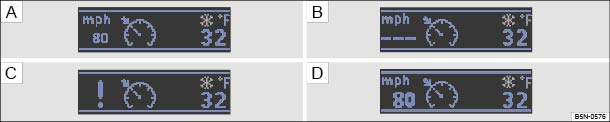
Fig. 146 In the instrument cluster display: Cruise control status indications.
 Read and follow the introductory information and
safety information first⇒
Read and follow the introductory information and
safety information first⇒ Introduction
to the subject
Introduction
to the subject Display
Different cruise control versions are available. The stored speed is shown in the instrument cluster display on some equipment versions.
Status⇒ Fig. 146
 Cruise control temporarily deactivated.
Stored speed in small numbers.
Cruise control temporarily deactivated.
Stored speed in small numbers. System malfunction. See an authorized
Volkswagen dealer or an authorized Volkswagen Service Facility.
System malfunction. See an authorized
Volkswagen dealer or an authorized Volkswagen Service Facility. Cruise control activated. No speed stored
in memory.
Cruise control activated. No speed stored
in memory. Cruise control is active. Stored speed
in large numbers.
Cruise control is active. Stored speed
in large numbers.
| Lights up | Possible cause |
|---|---|
 |
Cruise control is regulating the speed. |
When the ignition is switched on, several warning and indicator lights come on briefly for a function check. They go out after a few seconds.

 Warning
Warning
- Never ignore warning lights or text WARNINGS.
- Always stop the vehicle as soon as it is safe to do so.

 Note
Note
 Warning and indicator lights
Warning and indicator lights
Fig. 145 In the instrument cluster display:
Cruise control status indications.
Read and follow the introductory information and
safety information first⇒Introduction
to the subject Display
...
 Cruise control operation
Cruise control operation
Fig. 147 On the left side of the steering
column: Cruise control buttons and switches.
Read and follow the introductory information and
safety information first⇒Introduction
to the subject ...
See More:
Volkswagen Tiguan Service and Repair Manual > Drive Axles, Removing and Installing: Right Axle Shaft with Mounted CV Joint, Removing and Installing
Special tools and workshop equipment required
Slide Hammer Set -VW771-
Tensioning Strap -T10038-
Puller - Driveshaft -T10382-
Torque Wrench 1332 40-200Nm -VAG1332-
Digital Torque Wrench -VAG1756A-
Drive Shaft Remover -T10520-
Caution
When disassembling and performing repairs on a vehicle, th ...
Volkswagen Tiguan Owners Manual
Volkswagen Tiguan Service and Repair Manual
- Body exterior
- Body Interior
- General Paint Information
- Paint
- Brake System
- Suspension, Wheels, Steering
- Wheel and Tire Guide
- Towing Guide
- Wheel and Tire Guide General Information
- Communication
- Electrical Equipment General Information
- Electrical Equipment from 06/2011
- Heating, Ventilation and Air Conditioning
- Refrigerant R134a Servicing
- 6-Speed Manual Transmission 02Q, OBB, and OFB
