Volkswagen Tiguan Owners Manual: Introduction to the subject
More information:
- Warning and indicator lights ⇒ Warning and indicator lights
- Volkswagen Information System ⇒ Volkswagen Information System
- Display of the selected gears (automatic transmission) ⇒ Shifting
- Service reminder information ⇒BookletWarranty and Maintenance,.

 Warning
Warning
- Never use the buttons in the instrument cluster while driving.
Applicable only in the United States
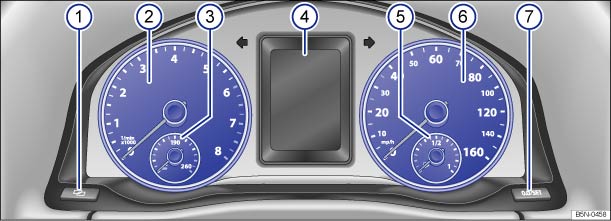
Fig. 11 Instrument cluster in the instrument panel.
Instrument explanations ⇒ Fig. 11 :

Button for setting the instrument cluster clock, the Radio or Radio & Navigation system clock, and the analog clock1).
- With the ignition on, push the
 button to highlight the hour
or the minutes in the clock display.
button to highlight the hour
or the minutes in the clock display.
- To advance the clock, push the 0.0 / SET button ⇒ Fig. 11⑦ . Press and hold the button to fast forward.
- Push the
 button again
to finish setting the clock.
button again
to finish setting the clock.
- With the ignition on, push the
 Tachometer (shows engine
revolutions per minute in thousands). The red zone at the end of the scale indicates
maximum permissible engine rpm (revolutions per minute) for all gears after
the break-in period. Before reaching the red zone, select the next higher gear
or selector level position Drive(D), or ease your foot off
the accelerator ⇒
Tachometer (shows engine
revolutions per minute in thousands). The red zone at the end of the scale indicates
maximum permissible engine rpm (revolutions per minute) for all gears after
the break-in period. Before reaching the red zone, select the next higher gear
or selector level position Drive(D), or ease your foot off
the accelerator ⇒ .
. Engine coolant temperature display⇒
Engine coolant .
Engine coolant temperature display⇒
Engine coolant . Displays⇒ Displays .
Displays⇒ Displays . Fuel gauge⇒ Refueling .
Fuel gauge⇒ Refueling . Speedometer.
Speedometer.
Reset button for the trip odometer display trip.
- Push and hold the 0.0 / SET button about 1 second in order to reset to zero.
- Push and hold the 0.0 / SET button for more than 10 seconds to display the vehicle's engine code. You must do this when the ignition is on, but the engine is not running.

 Note
Note
- To help prevent engine damage, always avoid high engine speeds, full throttle acceleration and heavy engine loads when the engine is cold.
- To help prevent engine damage, the tachometer needle should only enter the red zone (warning zone) briefly.

Upshifting early into the next higher gear saves fuel and reduces engine noise.
1) On appropriately equipped vehicles, the clocks can also be set via the Settings menu in the instrument cluster display ⇒ Settings menu .
Applicable only in Canada
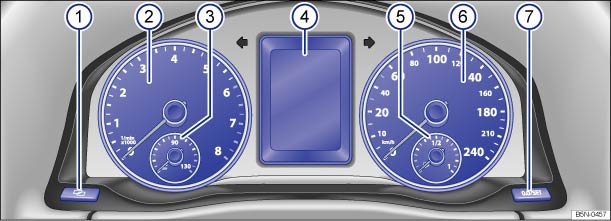
Fig. 12 Instrument cluster in the instrument panel.
Instrument explanations ⇒ Fig. 12 :

Button for setting the instrument cluster clock, the Radio or Radio & Navigation system clock, and the analog clock1).
- With the ignition on, push the
 button to highlight the hour
or the minutes in the clock display.
button to highlight the hour
or the minutes in the clock display.
- To advance the clock, push the 0.0 / SET button ⇒ Fig. 12⑦ . Press and hold the button to fast forward.
- Push the
 button again
to finish setting the clock.
button again
to finish setting the clock.
- With the ignition on, push the
 Tachometer (thousands
of revolutions per minute when the engine is running). The red zone at the end
of the scale indicates maximum permissible engine rpm's (revolutions per minute)
for all gears after the break-in period. Before reaching the red zone, select
the next higher gear or selector level position (D),
or ease your foot off the accelerator ⇒
Tachometer (thousands
of revolutions per minute when the engine is running). The red zone at the end
of the scale indicates maximum permissible engine rpm's (revolutions per minute)
for all gears after the break-in period. Before reaching the red zone, select
the next higher gear or selector level position (D),
or ease your foot off the accelerator ⇒ .
. Engine coolant temperature display
Engine coolant temperature display
 ⇒ Engine coolant .
⇒ Engine coolant . Displays⇒ Displays .
Displays⇒ Displays . Fuel gauge⇒ Refueling .
Fuel gauge⇒ Refueling . Speedometer.
Speedometer.
Reset button for the trip odometer display trip.
- Push and hold the 0.0 / SET button about 1 second in order to reset to zero.
- Push and hold the 0.0 / SET button for more than 10 seconds to display the vehicle's engine code. You must do this when the ignition is on, but the engine is not running.

 Note
Note
- To help prevent engine damage, always avoid high engine speeds , full throttle acceleration and heavy engine loads when the engine is cold.
- To help prevent engine damage, the tachometer needle should only enter the red zone (warning zone) briefly.

Upshifting early into the next higher gear saves fuel and reduces engine noise.
1) Depending on the vehicle model, the clock can also be set via the Settings menu in the instrument cluster display ⇒ Settings menu .
 Warning and indicator lights
Warning and indicator lights
Warning and indicator lights notify you of warnings ⇒ ,
malfunctions ⇒ or certain functions.
Some warning and indicator lights come on when the ignition is switched on and should
go out ...
 Displays
Displays
Fig. 13 In the instrument cluster display:
A: Open engine hood, B: Open rear hatch, C: Open front driver side door, D: Open
rear passenger side door.
Depending on the vehicle model, different inf ...
See More:
Volkswagen Tiguan Owners Manual > Storage areas: Storage compartment in the lower center console
Fig. 113 In the lower center console:
Storage compartment.
Read and follow the introductory information and
safety information first⇒Introduction
to the subject This storage compartment can be used for storing small items or
other light objects.
To open, briefly press and release the s ...
Volkswagen Tiguan Owners Manual
Volkswagen Tiguan Service and Repair Manual
- Body exterior
- Body Interior
- General Paint Information
- Paint
- Brake System
- Suspension, Wheels, Steering
- Wheel and Tire Guide
- Towing Guide
- Wheel and Tire Guide General Information
- Communication
- Electrical Equipment General Information
- Electrical Equipment from 06/2011
- Heating, Ventilation and Air Conditioning
- Refrigerant R134a Servicing
- 6-Speed Manual Transmission 02Q, OBB, and OFB
