Volkswagen Tiguan Owners Manual: Turn signal lever and high beam switch
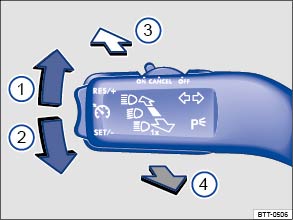
Fig. 81 Turn signal lever and high beam switch.
 Read and follow the introductory information and
safety information first⇒
Read and follow the introductory information and
safety information first⇒ Introduction
to the subject
Introduction
to the subject Move the lever to the desired position.
 Right turn signal.
Right turn signal. Left turn signal.
Left turn signal. Switching high beams on ⇒
Switching high beams on ⇒ An indicator light
An indicator light  comes on in the instrument cluster
when the high beams are switched on.
comes on in the instrument cluster
when the high beams are switched on. Switching the high beams off and operating
the headlight flasher: The headlight flasher turns on the high beams
as long as the lever is pulled and manually held in the pulled position. The
indicator light
Switching the high beams off and operating
the headlight flasher: The headlight flasher turns on the high beams
as long as the lever is pulled and manually held in the pulled position. The
indicator light  lights up. When released, the lever
moves back to the home position and turns off the high beams. The indicator
light
lights up. When released, the lever
moves back to the home position and turns off the high beams. The indicator
light  goes out.
goes out.
Move the lever back to the home position to turn the feature off
Lane changing feature (comfort turn signal)
To use the lane change signaling feature, move the lever up or down slightly, just to the point of resistance and then release it. If you have lane change flash (Ln. chg. flash) switched on, the turn signals and the turn signal indicator flash 3 times. If it is switched off, they flash as long as you hold the lever up or down, and go out when you release the lever.
Lane change flash is switched on and off in the Lights & Vision menu in the instrument cluster display ⇒ Volkswagen Information System . If your vehicle is not equipped with the Lights & Vision menu, the feature can be deactivated by an authorized Volkswagen dealer or authorized Volkswagen Service Facility.

 Warning
Warning



 Indicator lights
Indicator lights
Read and follow the introductory information and
safety information first⇒Introduction
to the subject
Lights up
Possible cause
Proper response
...
 Switching lights
on and off
Switching lights
on and off
Fig. 82 Headlight switch next to the
steering wheel: Ⓐ vehicles with front fog lights. Ⓑ vehicles without front fog lights.
Read and follow the introductory information and
safety information ...
See More:
Volkswagen Tiguan Owners Manual > Parts, accessories, repairs and modifications: CB radio equipment
Read and follow the introductory information and
safety information first⇒Introduction
to the subject An outside antenna is required for the operation of radio equipment
in the vehicle.
Volkswagen approves the operation of radio equipment in the vehicle under the
following conditions:
...
Volkswagen Tiguan Owners Manual
Volkswagen Tiguan Service and Repair Manual
- Body exterior
- Body Interior
- General Paint Information
- Paint
- Brake System
- Suspension, Wheels, Steering
- Wheel and Tire Guide
- Towing Guide
- Wheel and Tire Guide General Information
- Communication
- Electrical Equipment General Information
- Electrical Equipment from 06/2011
- Heating, Ventilation and Air Conditioning
- Refrigerant R134a Servicing
- 6-Speed Manual Transmission 02Q, OBB, and OFB
